GOMO Sim Registration: The Government in the Philippines has made SIM Card Registration Mandated, according to SIM Registration Act, to help illegal activities and improve security. in this article you will find how to register GOMO SIM with easy step-by-step Guide.

Table of Contents
What is GoMo SIM?
GoMo is a Degital Mobile Service brand launched by the singtel, a Major telecommunications company brand launched by Globe Telecom, one of the leading providers in the Philippines Country. GoMo offers a range of Sim only Mobile Plans that are low affordability and best in services.
GOMO SIM Registration Requirements
To Register Gomo Sim Card you need to follow some requirements such as:
- Full Name
- Date of Birth (DOB)
- Gender/Sex
- Address
- Government ID With a Photo
- Declaration of your Government ID is true
GOMO SIM Registration Requirements for Corporations
For Corporations here are the requirements to register Gomo Sim
- SEC Certificate of Registration and
- Board Resolution Designating the authorized representative.
Read – TM Sim Registration 2024
GOMO SIM Registration ID list
To Register GOMO Sim online you need to have a valid Government id, Here are the list of ID Requirements to register GOMO Sim:
- Passport
- National ID
- Social Security Service ID
- Government Service Insurance System E-Card
- Driver’s license
- NBI – National Bureau of Investigation Clearance
- Police Clearance
- Professional Regulation Commission ID
- Integrated Bar of the Philippines ID
- OWWA ID
- Bureau of internal Revenue ID
- Voter’s ID
- Senior Citizen’s Card
- Person with Disabilities card and
- Other Government issued ID with a valid Photo
Foreign Nationals to register GoMo Sim Required ID
Here are the list of ID Requirements if your a Foreign
- Valid Passport
- Proof of Address in the Philippines
- Return Ticket with a Date of departure form the Philippines
- Additional Documents
- ACRI-Card – Alien Certificate of Registration Identification Card
- Alien Employment Permit
- POCs – For Persons of Concern
GoMo Sim Registration for a Minor
If you want to register GoMo Sim for Minors it’s important to note the sim card intended for use by individuals below the legal age, Sim Card will be registered in the Name of their Parents/Guardian.
How to Register GOMO Sim Card Online
To Register GOMO Sim follow the Step-by-Step guide:
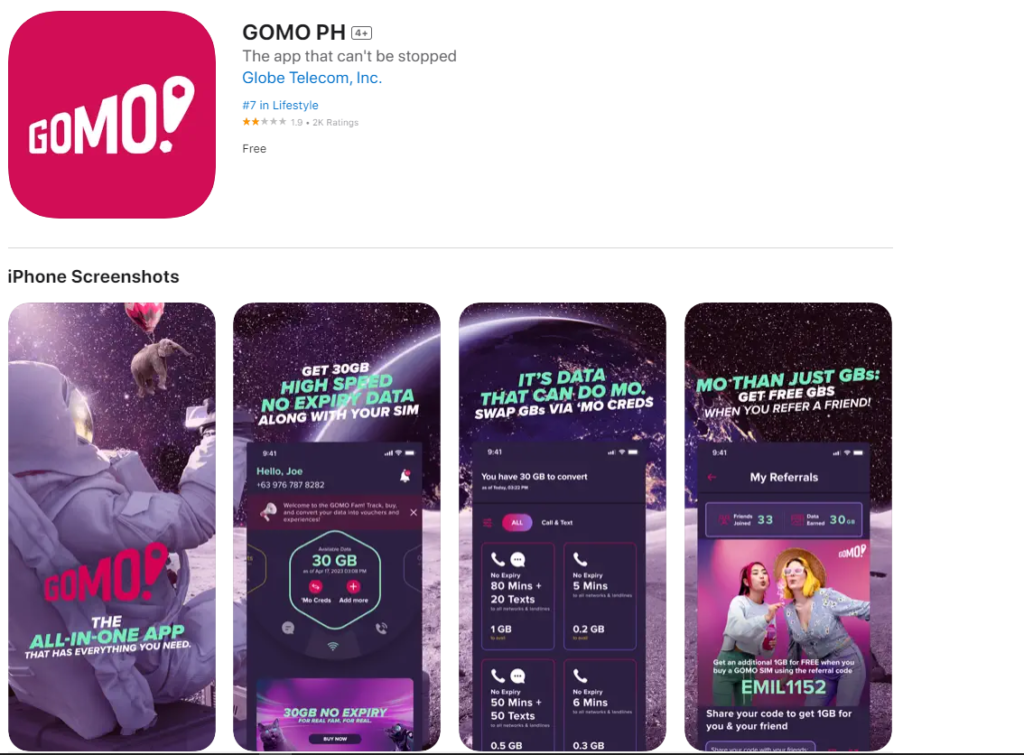
- Make sure you have a compatible Smartphone
- Download the GoMo Mobile App form the link https://play.google.com/store
- Download the GoMo Mobile App for IOS – https://apps.apple.com/ph
- After Downloading GoMo App, Open the App
- Sign up for a New Account if you dont’t have an account
- Login woth the User ID and Password
- Provide the required information:
- Name
- DOB
- Email address
- Address
- Mobile Number and
- Password
- Navigate to the sim registration section in the app
- Fill the Information
- Country of Nationality
- Registration type
- ID Verfication
- ID Number
- Photo of your Valid ID
- Selfie
- Provide all the infromation update with a valid ID and live Selfie and click on the “Submit Button“
- Corss check all the information you have provided is correct
- Click on the tick box that “I Agree“
- After Submitting your Registration details, GoMo Will review your applicaiton.
- If your registration is Successfull you will receive a verfication Code or a Confirmation via SMS or Email form GoMo.
- Now you need to enter the Verfication Code in the GoMo App to complete the Registration Process online.
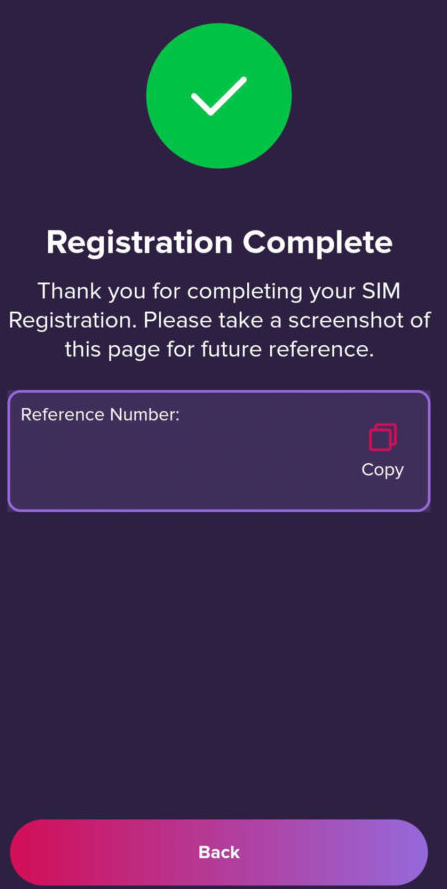
Video Guide on How to Register GoMo Sim Online
FAQs
Is GoMo Sim card Unlimited Data?
Yes, you will get unlimited Calls, Unlimited Texts and Unlimited Data.
Who Owns a Gomo?
The Gomo Owns by Eir, Now offering 5G Services to its subscribers.
Can i use GOMO Sim Card while roaming in other Countries?
Answer is Yes, you can use your GOMO Sim abroad when you avail of GOMO Roam offers.
How to activate my GOMO Easy Switch Sim?
To Activate Gomo easy switch sim follow the steps given:
- Make sure that you are connected to mobile dara or Wifi Connection,
- Download the Gomo PH app.
- Open GOMO PH app and select “Activate your Sim”
- Enter the mobile number found on the Sim Card holder
- Create an account, Fill all the information, with a valid ID Card, and submit the applicaiton Form.
Can i purchase multiple roaming offers in Gomo?
Yes, you can purchase multiple roaming offers, note that if you purchased multiple roming offers, what ever offer has the first will expiry date will be the first one to be consumed.
Can i use Many Sim on one name?
Yes, you may use Multiple Sims, but you need ot register all the sims.
Where can i buy a GOMO Easy Switch Sim?
To Buy GOMO Easy Switch sim Go to “GET GOMO SIM” in the Gomo Website or you may order Sim on “GOMO PH app“.



