Sun Sim Registration: It is Mandate to register all the sim card in the Philippines according to sim registration act, to help illegal activities and improve security within the country. in this article you will find how to register Sum Sim with Step-by-Step guide.

What is Sun sim?
Sun sim refers to a Subscriber Identity module (SIM) Provided by the sun cellular, a telecommunications company in the country. The Company is well known for its affordable pricing and unlimited call and text service plans.
Table of Contents
Sun Sim Registration Requirements
To Register you are Sun sim you need to meet some requirements given
- Personal information
- Full Name
- Date of Birth
- Address
- Nationality
- A Selfie Photo
- Government accepted ID Card
- Your Sun Sim Card
- ID
Read : TM Sim Registration 2024
Sun Sim Registration ID Requirements
Find the list of ID Requirements to register you Sun Sim
- Philippine ID Card (PhillD)
- Driver’s License
- Valid Passport
- Social Security System (SSS) Card
- Government Service Insurance System (GSIS)
- UMID Card – Unified Multi-Purpose ID
- Postal ID
- Voter’s ID
- PRC ID – Professional Regulation Commission
- NBI Clearance – National Bureau of Investigation
- Other ID’s that may be accepted
- Senior Citizen Card
- OWWA ID
- OFW ID
- Police Clearance
- Barangay Certification
- (DSWD) – Department of Social Welfare and Development Certification
- Other ID’s that may be accepted
How to Register Sun Sim Online
To Register Sun Sim online follow the steps given below
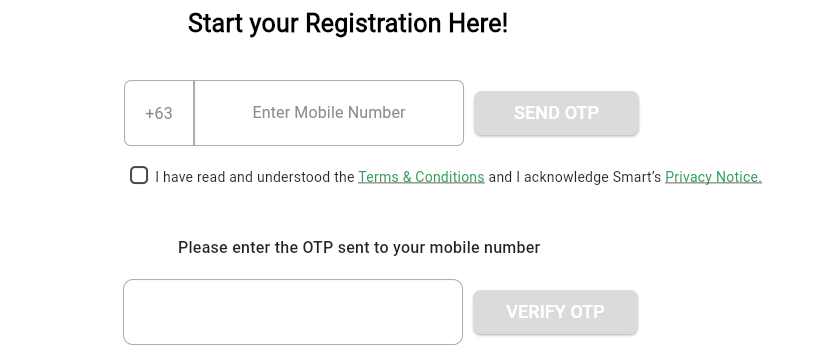
- Visit he website – https://simreg.smart.com.ph/.
- Go Down to “Start your Registration Here“
- Accept the “Terms and conditions” by ticking the small Box.
- Enter your Sun Sim Card Number
- Next Click on “Send OTP“
- Enter the OTP whiich youu have received.
- Select the registration type
- The Registration Form will pop up
- Fill out the Registration Form:
- Full Name
- Address
- Nationality
- Gender
- Date of birth
- Upload a valid Government ID.
- Live selfie photo
- After filling all the information. Cross check the information you have entered is correct.
- Agree the Informtion by ticking the small Box.
- Click on submit button.
- Next Step you will get a congratulation page.
- You will find a pop-up Referance Number.
- Save the referance Number by taking a screenshot
Sun Sim Registration Form
For Sun Sim Registration Form Click on the Website – – https://simreg.smart.com.ph/ Fill the Registration Form with Your Personal Details and a acceptable Government ID.
Video Guide on How to Register Sun Sim
FAQs
Can i Register my Sun Sim Card Online?
Yes, you can register Sun Sim card online.
Are Sun sim and Smart Sim same?
Yes, The Sun number that your using is now a Smart sim.
Is There Sun Sim Card Still?
The Sun Cellular Brand is now officially retired by PLDT Now Sun taking by Smart brand.



